Frequently Asked Questions
1) What products/services do you offer?
We offer digital training programs for muscular strength and size that are tailored to all fitness levels from beginner to advanced, a comprehensive resistance training manual, a beginner's guide to resistance training, workout trackers, and a user-friendly exercise programming tool—all available for immediate download upon purchase.
We also provide a personalized plan creation service: simply complete our detailed questionnaire, and we’ll craft a custom nutrition and training plan tailored to your unique goals. Additionally, we offer one-on-one fitness coaching, allowing you to work directly with a certified professional for personalized guidance and support.
2) What happens after I make a product purchase? What about a service purchase?
Upon product purchase, you will promptly receive emails with your receipt and a download link for your digital product.
Upon purchasing our personalized plan creation service, you will promptly receive emails containing your receipt and a download link to the fillable questionnaire. Once the completed questionnaire is returned to us, we will deliver the personalized plan via email within 48 hours.
For our one-on-one coaching service, you will receive confirmation emails with your receipt and appointment details. Shortly after, you’ll receive a meeting link along with instructions for your first call with your coach.
3) What file format are the training programs in?
The training programs are provided to you in Microsoft Excel format. Microsoft Excel is required to view and use these files. Our strength training programs are designed to automatically adjust based on your input of starting weight, ensuring seamless progression as you advance through the programs.
4) What file format are the manuals and guides in?
The manuals are PDF files. The file format will be clearly indicated and specified in each product description.
9) How can I contact you?
You can reach us by filling out the contact form on the "Contact" page or you can email us directly at david@anlianfitness.com. We are always happy to answer your questions.
8) Where can I learn more about you?
You can explore the "About" page to learn more about our company, mission, and team. You can also visit and follow us on social media. We're on Instagram, Facebook, and YouTube!
5) What file format is the AnlianFitness Programming Tool in?
The programming tool was developed in Microsoft Excel. Microsoft Excel is required to view and use this file. The file uses macros, so you will need to make sure that you have this capability enabled on your computer.
6) How to make an Excel file trusted to enable macros?
If you see the following security warning when you open the file, you can choose to make it a trusted document by selecting Enable Content.
Next, in the following Security Warning dialog, select Yes to make the document trusted.
Macros should now be enabled, and you can proceed to use the programming tool.
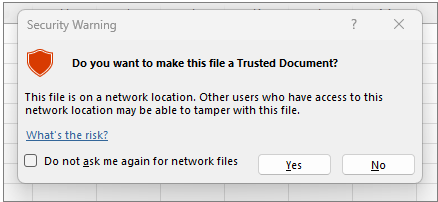
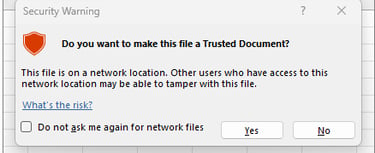
7) How to save a macro-enabled Excel file as a trusted file?
Click File, then Options, then Trust Center, then Trust Center Settings, and then Trusted Locations.
Click Add New Location, then browse to select the folder you want to set as trusted.
Select the option to trust subfolders of this location, then click OK a couple of times.
You can then open any macro-enabled file that you trust from a trusted folder without any warnings.
Copyright © 2024-2025 AnlianFitness. All rights reserved.
Follow us on social media.
